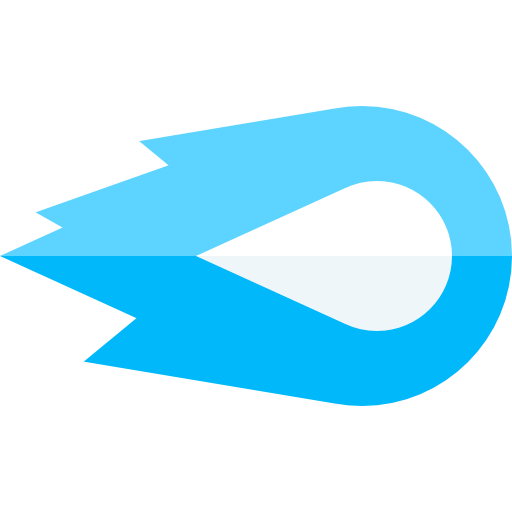Campaigns allow you to send a text message blast to a certain segment of your subscriber base. If you want to run a sale, market to, or even start a 2-way conversation with any segment of your subscribers, campaigns are the way to go.
How to create a Campaign
- Select “Campaigns” on the left-hand menu of your Blaze Dashboard.
- Select “Create Campaign” in the top right.
Editing your Campaign Details
- Enter a meaningful Campaign name. Only you will see this name.
- Select a Segment of Subscribers to whom this campaign will be sent.
- Draft a message to send to these Subscribers. Consider using features like pictures, product links, and discount codes.
- Click “Create” in the top right.
Scheduling a Campaign
Once a campaign is created, you can either schedule it for a later date, or send it now. To schedule it:
- Scroll to the bottom of the Campaign page and click “Schedule Campaign”.
- Select a date from the date picker.
- Click “Save Schedule".
Your Campaign will now be scheduled and you can view it, edit it, or change it any time before it is scheduled to send.
Scheduled Campaigns will be quickly identifiable on your Campaigns page.